|
WANALYZER_WAVEFORM_SETTINGS structure |
  
|
|
WANALYZER_WAVEFORM_SETTINGS structure |
  
|
The WANALYZER_WAVEFORM_SETTINGS structure describes settings applied while rendering the waveform on the Waveform Analyzer. The current settings can be retrieved through the SettingsWaveGet method and modified through the SettingsWaveSet method.
Visual C++ definition
typedef struct
{
long nStereoVisualizationMode;
OLE_COLOR colorWaveLinePeak;
OLE_COLOR colorWaveLineCenter;
short nWaveLineIntensityFactor;
OLE_COLOR colorWaveBackground;
short bUseHalfColorsForPeaks;
long nSelectionMode;
OLE_COLOR colorWaveLineSelPeak;
OLE_COLOR colorWaveLineSelCenter;
OLE_COLOR colorWaveSelBackground;
OLE_COLOR colorTransparentGlass;
short nTransparentGlassFactor;
OLE_COLOR colorVolumeLevelLine;
OLE_COLOR colorTimeLine;
long nTransparentGlassType;
short nTransparentGlassPos3D;
short bTransparentGlassInvert3D;
short bDrawLinesOverWave;
} WANALYZER_WAVEFORM_SETTINGS;
This data structure is defined inside the WavMmsEngDef.h header file which can be found inside the product's Include directory (default \Program Files\MultiMedia Soft\Active Waveform Analyzer\include).
Visual Basic definition
Public Type WANALYZER_WAVEFORM_SETTINGS
nStereoVisualizationMode as enumWaveformStereoModes
colorWaveLinePeak as OLE_COLOR
colorWaveLineCenter as OLE_COLOR
nWaveLineIntensityFactor as Integer
colorWaveBackground as OLE_COLOR
bUseHalfColorsForPeaks as Boolean
nSelectionMode as enumWaveformSelectionMode
colorWaveLineSelPeak as OLE_COLOR
colorWaveLineSelCenter as OLE_COLOR
colorWaveSelBackground as OLE_COLOR
colorTransparentGlass as OLE_COLOR
nTransparentGlassFactor as Integer
colorVolumeLevelLine as OLE_COLOR
colorTimeLine as OLE_COLOR
nTransparentGlassType as enumTranspGlassType
nTransparentGlassPos3D as Integer
bTransparentGlassInvert3D as Boolean
bDrawLinesOverWave as Boolean
End Type
This data structure is defined inside the AsoedDef.bas module file which can be found inside the product's Include directory (default \Program Files\MultiMedia Soft\Active Waveform Analyzer\include).
On the screenshot A below you can see the various involved colors: the portion with blue background represents a selection:
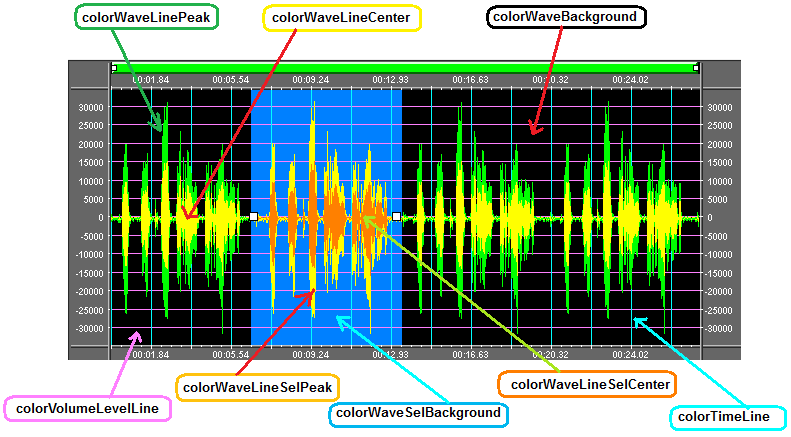
Screenshot A
On the screenshot B below you can see the default colors with a selection rendered as a transparent glass.:
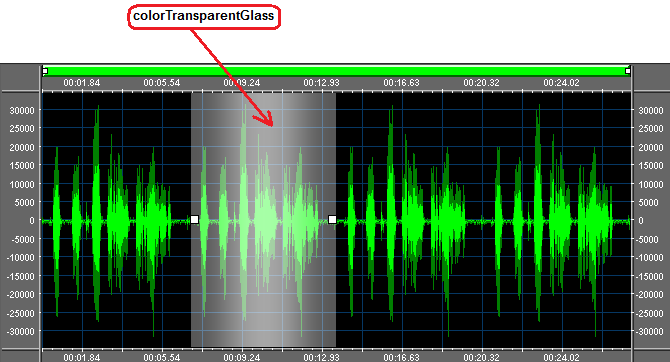
Screenshot B
Member |
Description |
|||||||||||||||
|
|
|||||||||||||||
Visualization mode used for displaying stereo sounds Supported values are the following:
|
||||||||||||||||
Color used for rendering peaks of the waveform line. See screenshot A above. |
||||||||||||||||
Color used for rendering the center of the waveform line. See screenshot A above. |
||||||||||||||||
Factor of gradient intensity of the waveform line. This value can range from 0 to 100 with a default value of 50. Values outside of this range will be automatically capped to the nearest valid value. On the screenshot below you can appreciate the difference between the default value 50 (on the left) and a value of 20 (on the right):
|
||||||||||||||||
Color used for rendering the waveform background. See screenshot A above. |
||||||||||||||||
Boolean value that specifies if waveform peaks will have a half intensity color. This field is ignored when colors set into the colorWaveLinePeak and colorWaveLineCenter fields are different. Supported values are the following:
|
||||||||||||||||
Specifies how waveform selection is rendered. See screenshots A and B above. Supported values are the following:
|
||||||||||||||||
Color used for rendering gradient of peaks of the waveform line when selected. See screenshot A above. This setting is ignored when the nSelectionMode field above is set to a value different from WAVE_SEL_CUSTOM_COLORS. |
||||||||||||||||
Color used for rendering gradient of center of the waveform line when selected. See screenshot A above. This setting is ignored when the nSelectionMode field above is set to a value different from WAVE_SEL_CUSTOM_COLORS. |
||||||||||||||||
Color used for rendering the waveform background when selected. See screenshot A above. This setting is ignored when the nSelectionMode field above is set to a value different from WAVE_SEL_CUSTOM_COLORS. |
||||||||||||||||
Color used for rendering the transparent glass selection. See screenshot B above. This setting is ignored when the nSelectionMode field above is set to a value different from WAVE_SEL_TRANSPARENT_GLASS. |
||||||||||||||||
Transparent factor for rendering the transparent glass selection. This value can range from 0 (total opacity) to 255 (total transparency) with a default value of 128. Values outside of this range will be automatically capped to the nearest valid value. This setting is ignored when the nSelectionMode field above is set to a value different from WAVE_SEL_TRANSPARENT_GLASS. |
||||||||||||||||
Color used for rendering horizontal lines related to the volume level. See screenshot A above. You can set this field to -1 in order to hide volume level lines. |
||||||||||||||||
Color used for rendering vertical lines related to time. See screenshot A above. You can set this field to -1 in order to hide time lines. |
||||||||||||||||
Type of transparent glass. Supported values are the following:
This setting is ignored when the nSelectionMode field above is set to a value different from WAVE_SEL_TRANSPARENT_GLASS. On the screenshot below you can appreciate the difference between the available settings:
|
||||||||||||||||
Position of the 3D effect for the transparent glass. This value can range from 0 to 100 with a default value of 50. Values outside of this range will be automatically capped to the nearest valid value. This setting is ignored when the nSelectionMode field above is set to a value different from WAVE_SEL_TRANSPARENT_GLASS. |
||||||||||||||||
Boolean value that specifies if the transparency of the 3D effect is inverted. Supported values are the following:
This setting is ignored when the nSelectionMode field above is set to a value different from WAVE_SEL_TRANSPARENT_GLASS. On the screenshot below you can appreciate the difference between the available settings (inverted 3D effect on the left):
|
||||||||||||||||
Boolean value that specifies if time and volume lines must be drawn over the waveform. Supported values are the following:
|