|
TRACKSBOARD_SCROLLBARS_SETTINGS structure |
  
|
|
TRACKSBOARD_SCROLLBARS_SETTINGS structure |
  
|
The TRACKSBOARD_SCROLLBARS_SETTINGS structure describes settings applied while rendering the scrollbars on the TracksBoard. The current settings can be retrieved through the TracksBoard.SettingsScrollbarsGet method and modified through the TracksBoard.SettingsScrollbarsSet method.
For details about the use of the TracksBoard refer to the How to use the TracksBoard to visually compose songs tutorial.
For further details about methods of the TracksBoard refer to the TracksBoard object section.
C# definition
public struct TRACKSBOARD_SCROLLBARS_SETTINGS
{
public Int16 nHeightInPixels;
public bool bVisibleTop;
public bool bVisibleBottom;
public bool bVisibleRight;
public Color colorBackground;
public Color colorThumb;
}
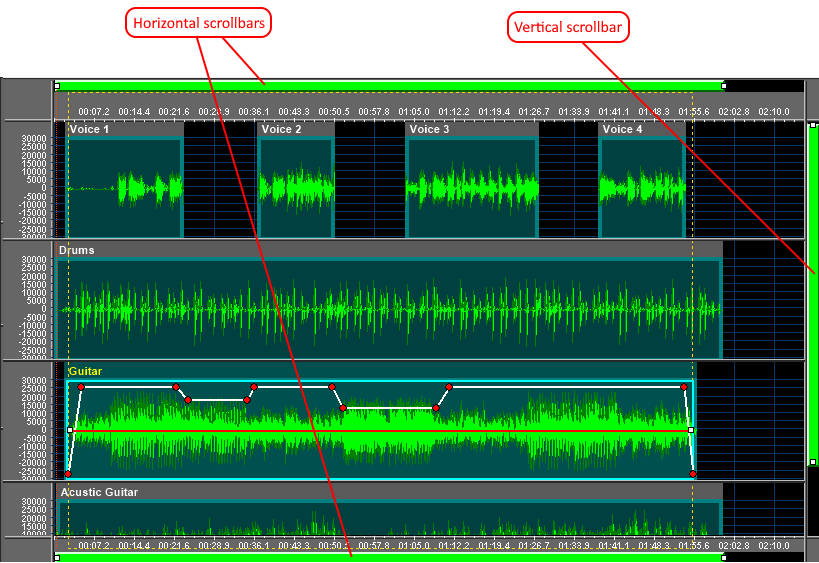
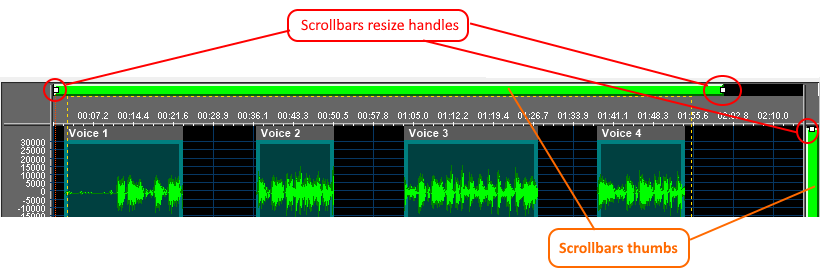
Member |
Description |
||||||
|
|
||||||
Height of the scrollbars in pixels. By default this value is set to 12 and cannot be set to a value lower than 6: eventual lower values will be automatically capped to the nearest valid value. |
|||||||
Boolean value that specifies if the top scrollbar is visible. Supported values are the following:
|
|||||||
Boolean value that specifies if the bottom scrollbar is visible.Supported values are the following:
|
|||||||
Boolean value that specifies if the right vertical scrollbar is visible.Supported values are the following:
|
|||||||
Color used for rendering the scrollbars background. |
|||||||
Color used for rendering the scrollbars thumb. |