Type
|
long for Visual C++
enumTextEffects for Visual Basic
|
|
|
Syntax
|
object.TextDescriptor.SpecialEffect [=enumTextEffects]
or
object.CellsManager.TextDescriptor(UniqueID).SpecialEffect [=integer]
|
|
|
Remarks
|
Special effect applied to the text. Supported values are the following:
Mnemonic constant
|
Value
|
Meaning
|
EFFECT_NONE
|
0
|
No effect applied to text
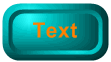
|
EFFECT_RAISED
|
1
|
Text is displayed raised

|
EFFECT_SUNKEN
|
2
|
Text is displayed sunken
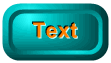
|
EFFECT_FLOATING
|
3
|
Text is displayed floating with an underlying shadow
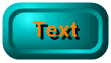
|
EFFECT_HALO
|
4
|
Text is displayed with an underlying halo.
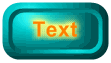
|
EFFECT_RAISED_HALO
|
5
|
Text is displayed raised with an underlying halo.

|
EFFECT_SUNKEN_HALO
|
6
|
Text is displayed sunken with an underlying halo.

|
EFFECT_FLOATING_HALO
|
7
|
Text is displayed floating with an underlying halo.

|
Note that each of the colors applied to the text in the samples above are under your full control.
|
|
|
See also
|
TextDescriptor object.
TextDescrCaption, TextDescrLT, TextDescrCT, TextDescrRT, TextDescrLM, TextDescrRM, TextDescrLB, TextDescrCB, and TextDescrRB properties.
How to put text over the button section.
How to manage cells section.
|
|





