Remarks
Obtains parameters of the filter currently applied to the recording stream through the FilterApply method. Current parameters can be modified through the FilterParametersSet method.
For further information about the use of embedded filters refer to the How to apply embedded filters section.
Syntax
[Visual Basic]
Public Function FilterParametersGet (
ByRef nFilterName as enumFilterNames,
ByRef nFilterType as enumFilterTypes,
ByRef fFrequency1 as Single,
ByRef fFrequency2 as Single,
ByRef fGain as Single,
ByRef fTransitionTime as Single
) as enumErrorCodes
|
|
[C++]
public: enumErrorCodes FilterParametersGet (
enumFilterNames __gc *nFilterName,
enumFilterTypes __gc *nFilterType,
float __gc *fFrequency1,
float __gc *fFrequency2,
float __gc *fGain,
float __gc *fTransitionTime
);
|
|
Parameter
|
Description
|
|
|
nFilterName
|
Reference that, after returning from the method call, will contain the numeric value representing the filter name.
Supported values are the following:
Mnemonic constant
|
Value
|
Meaning
|
FILTER_NAME_BESSEL
|
0
|
Bessel IIR Filter
|
FILTER_NAME_BUTTERWORTH
|
1
|
Butterworth IIR Filter
|
FILTER_NAME_HAMMING
|
2
|
Hamming FIR Filter
|
FILTER_NAME_HANNING
|
3
|
Hanning FIR Filter
|
FILTER_NAME_BLACKMAN
|
4
|
Blackman FIR Filter
|
FILTER_NAME_RECTANGULAR
|
5
|
Rectangular FIR Filter
|
FILTER_NAME_KAISER
|
6
|
Kaiser FIR Filter
|
|
nFilterType
|
Reference that, after returning from the method call, will contain the numeric value representing the filter type.
Supported values are the following:
Mnemonic constant
|
Value
|
Meaning
|
FILTER_TYPE_LOW_PASS
|
0
|
Low Pass Filter
|
FILTER_TYPE_HIGH_PASS
|
1
|
High Pass Filter
|
FILTER_TYPE_BAND_PASS
|
2
|
Band Pass Filter
|
FILTER_TYPE_BAND_STOP
|
3
|
Stop Band Filter
|
|
fFrequency1
|
Reference that, after returning from the method call, will contain the first corner frequency, expressed in Hertz.
For Low Pass and High Pass filters, this parameter represents the cut-off frequency.
For Band Pass and Band Stop filters, this parameter represents the low frequency cut.
The value of this parameter must be higher than 0 and smaller than half the frequency of the recording which can be determined in two ways:
|
fFrequency2
|
Reference that, after returning from the method call, will contain the second corner frequency, expressed in Hertz.
For Low Pass and High Pass filters, this parameter is ignored and can be set to 0.
For Band Pass and Band Stop filters, this parameter represents the high frequency cut and its value must be higher than 0, higher than the value of the fFrequency1 parameter and smaller than half the frequency of the the recording which can be determined in two ways:
|
fGain
|
Reference that, after returning from the method call, will contain the gain applied to the filter, expressed in percentage: typically this parameter should be set to 100 which leaves the original sound level unchanged during filtering; values under 100 reduce the sound level while values above 100 amplify the sound level.
This parameter is ignored by IIR filters like Bessel and Butterworth.
|
fTransitionTime
|
Reference that, after returning from the method call, will contain the transition time, expressed in milliseconds, describes how quickly a filter transitions from a pass band to a stop band, or vice versa.
The minimum accepted value is 201 milliseconds.
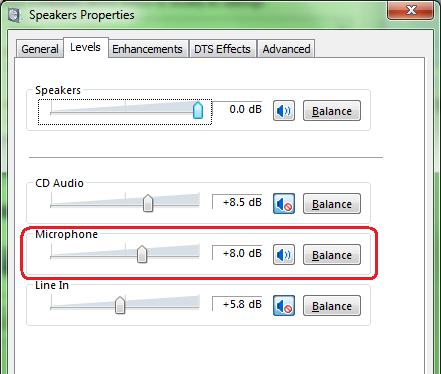
This parameter is ignored by IIR filters like Bessel and Butterworth.
|
Return value
Value
|
Meaning
|
|
|
Negative value
|
An error occurred (see the LastError property for further error details)
|
enumErrorCodes.ERR_NOERROR (0)
|
The method call was successful.
|
|





