Remarks
Adds a player to a specific speaker of the given stream mixer having multi-channel surround support; when a player is added to a stream mixer it will redirect its audio output to the stream mixer instead of sending it to the output device set into the InitDJSystem method.
A player added to a stream mixer can be removed at a later time through the StreamMixerPlayerRemove method.
Further information about the use of custom Stream Mixers can be found inside the How to use custom Stream Mixers tutorial.
Syntax
[Visual Basic]
control.StreamMixerPlayerAddToSpeaker (
nStreamMixerID as Long,
nPlayer as Integer,
nSpeaker as enumSpeakers
) as enumErrorCodes
|
|
[C++]
short control.StreamMixerPlayerAddToSpeaker (
long nStreamMixerID,
short nPlayer,
short nSpeaker
);
|
|
Parameter
|
Description
|
|
|
nStreamMixerID
|
Unique identifier of the stream mixer created by a previous call to the StreamMixerCreateWithSurround method
|
nPlayer
|
Number representing the zero-based index of the involved player
|
nSpeaker
|
The speaker assigned to the given player.
Supported values are the following:
Mnemonic value
|
Numeric value
|
Meaning
|
SPEAKER_FRONT
|
0
|
Front speakers (Stereo)
|
SPEAKER_REAR
|
1
|
Rear speakers (Stereo)
|
SPEAKER_CENTER_LFE
|
2
|
Center speakers (Stereo)
|
SPEAKER_REAR_CENTER
|
3
|
Rear center speakers (Stereo)
|
SPEAKER_FRONT_LEFT
|
4
|
Front-left speaker (Mono)
|
SPEAKER_FRONT_RIGHT
|
5
|
Front-right speaker (Mono)
|
SPEAKER_REAR_LEFT
|
6
|
Rear-left speaker (Mono)
|
SPEAKER_REAR_RIGHT
|
7
|
Rear-right speaker (Mono)
|
SPEAKER_CENTER
|
8
|
Center speaker (Mono)
|
SPEAKER_LFE
|
9
|
LFE or Subwoofer speaker (Mono)
|
SPEAKER_REAR_CENTER_LEFT
|
10
|
Rear Center Left speaker (Mono)
|
SPEAKER_REAR_CENTER_RIGHT
|
11
|
Rear Center Right speaker (Mono)
|
Below you can see the positioning of the Stereo speakers on a wide 7.1 configuration (the reported blue numbers corresponds to the Numeric value of the parameter)
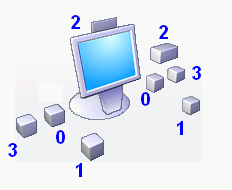
and below you can see the positioning of the Mono speakers on the same wide 7.1 configuration
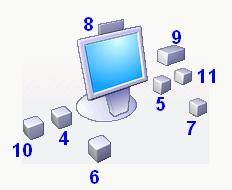
|
Return value
Value
|
Meaning
|
|
|
Negative value
|
An error occurred, check the LastError property value in order to get the error code
|
enumErrorCodes.ERR_NOERROR (0)
|
The method call was successful
|
|





