Remarks
|
The look of the button when in normal state.
Supported values are the following:
Enumerated value
|
Value
|
Meaning
|
VistaLooks.LookStandard
|
0 (default)
|
Standard look

|
VistaLooks.LookHover
|
1
|
Hover look

|
VistaLooks.LookChecked
|
2
|
Hover look

|
VistaLooks.LookFlat
|
3
|
Flat look: in this state the surface of button appears completely hidden apart from its texts and pictures: when the mouse hovers the button, as seen on the picture below, its surface will appear in mouse over state.
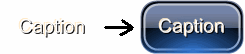
|
For further details about settings for the Vista's Aero style, see the How to manage colors of Vista's Aero style tutorial.
|





