Remarks
|
The shape of the button.
Supported values are the following:
Mnemonic constant
|
Value
|
Meaning
|
SHAPE_RECTANGLE
|
0 (default)
|
Rectangle
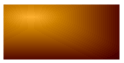
|
SHAPE_ROUNDRECT
|
1
|
Rounded Rectangle (*)
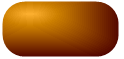
|
SHAPE_PARALLEL (*)
|
2
|
Parallelogram (*)
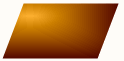
|
SHAPE_ELLIPSE
|
3
|
Ellipse
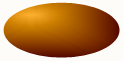
|
SHAPE_GEM
|
4
|
Gem (*)
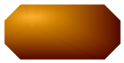
|
SHAPE_CUSTOM (*)
|
5
|
Custom: the shape is determined by the PictureCustom property. By default, if no Picture has been entered in PictureCustom property, an octagonal shape is used.
The following is an example of a custom shaped button, a puffy cloud.
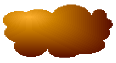
|
SHAPE_TRIANGLE (*)
|
6
|
Triangle (*)
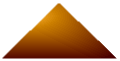
|
SHAPE_TRAPEZE (*)
|
7
|
Trapeze (*)
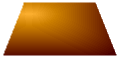
|
SHAPE_ARROW (*)
|
8
|
Arrow (*)
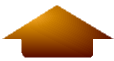
|
SHAPE_HONEYCOMB_V
|
9
|
Vertical honeycomb
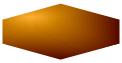
|
SHAPE_HONEYCOMB_H
|
10
|
Horizontal honeycomb
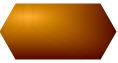
|
SHAPE_HONEYCOMB_45 (*)
|
11
|
45º honeycomb

|
SHAPE_HONEYCOMB_135 (*)
|
12
|
135º honeycomb

|
SHAPE_DIAMOND (*)
|
13
|
Diamond
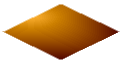
|
SHAPE_KEYHOLE (*)
|
14
|
Keyhole (*)
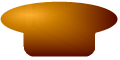
|
SHAPE_4LEAFCLOVER_V (*)
|
15
|
Vertical four leaf clover
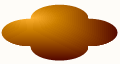
|
SHAPE_4LEAFCLOVER_D (*)
|
16
|
Diagonal four leaf clover
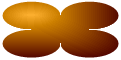
|
SHAPE_ALFALFA (*)
|
17
|
Alfalfa (*)
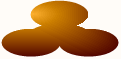
|
(*) Shapes marked with a red asterisk can have a further modification of their shape through the Orientation property.
(*) Shapes marked with a green asterisk are not available when the Surface property is set to one of the following styles:
SURFACE_VISTA_AERO
SURFACE_OFFICE_2003
SURFACE_OFFICE_2007
|





